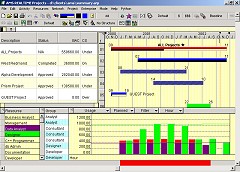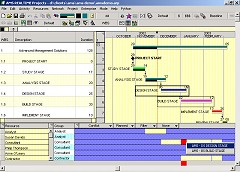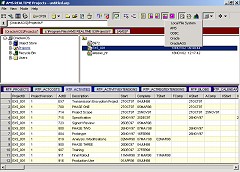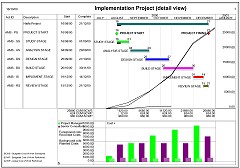|
Multi-Project Summary Displaying Resource
Loadings
|
|
|
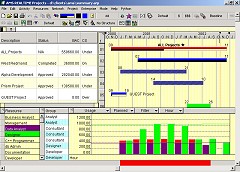 |
 |
Multi-project schedules can display high
level resource loadings, shown underneath the Gantt area.
Resource overloads, displayed in red, can be removed by simply
clicking and dragging the responsible project(s) left or right
until there is remaining overloads.
|
|
 |
|
|
|
Detailed Project Plan Displaying Resource
Conflicts |
|
|
|
|
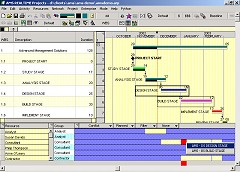 |
|
A single click on the resource area in the
lower part of the screen, provides information about resource
utilisation conflicts or overloads. This powerful feature is
available on single projects and across multiple projects.
|
|
 |
|
The Librarian feature in AMS REALTIME
Projects simplifies the management of project data; wherever
it is stored.
|
| |
|
|
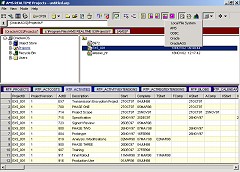 |
|
The Librarian feature simplifies the
organization and management of project data. It provides
direct access to information stored in the Microsoft Project,
Oracle databases and any ODBC compliant data source. Multiple
data stores can be accessed simultaneously.
|
|
|
Costs in AMS REALTIME Projects |
|
|
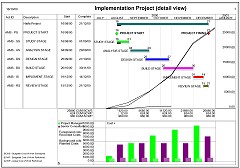 |
 |
AMS REALTIME Projects provides powerful integrated costs facilities, including full earned value calculations.
This capture displays a summarized project, overlaid with a cost curve and with detailed cost information below the chart.
|
|
Overview
|
Product Features |
Technical Features | Brochure |